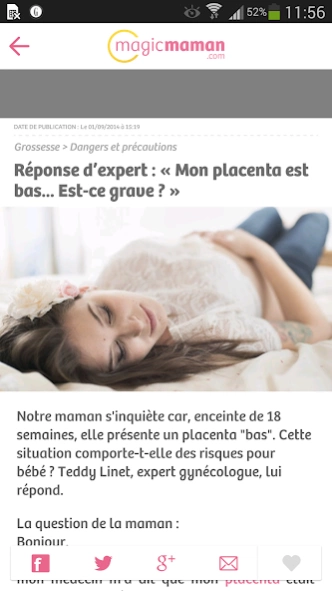Magicmaman, ma vie de famille 1.4
Free Version
Publisher Description
Magicmaman, ma vie de famille - Future or young mom? The app Magicmaman is a wealth of information
Future or young mom? The app Magicmaman is not only a wealth of information in your purse, but all the great moments of your family life stored, sorted, and ready to share!
3 features in this app:
1 The news: Access any time to all articles magicmaman.com (pregnancy, baby, child, teen, school, recipes ...), a veritable encyclopedia of parents on hand
2 Forums: Be permanently connected with the community of Magicmamans: stories, tips, hints, tips, sharing between moms who understand
3 Logbooks: Create a diary for your pregnancy and / or for each of your children:
- Keep track of all the important moments through photos, videos, and stories: announcing your pregnancy to friends and family, the baby's first steps, back to school ...
- Sort your events by topic, share them with friends and family
- Follow your pregnancy / growth of your children, with customized tips pushed at the right time directly on your smartphone
About Magicmaman, ma vie de famille
Magicmaman, ma vie de famille is a free app for Android published in the Newsgroup Clients list of apps, part of Communications.
The company that develops Magicmaman, ma vie de famille is Groupe Marie Claire. The latest version released by its developer is 1.4.
To install Magicmaman, ma vie de famille on your Android device, just click the green Continue To App button above to start the installation process. The app is listed on our website since 2018-03-16 and was downloaded 2 times. We have already checked if the download link is safe, however for your own protection we recommend that you scan the downloaded app with your antivirus. Your antivirus may detect the Magicmaman, ma vie de famille as malware as malware if the download link to com.groupemarieclaire.magicmaman is broken.
How to install Magicmaman, ma vie de famille on your Android device:
- Click on the Continue To App button on our website. This will redirect you to Google Play.
- Once the Magicmaman, ma vie de famille is shown in the Google Play listing of your Android device, you can start its download and installation. Tap on the Install button located below the search bar and to the right of the app icon.
- A pop-up window with the permissions required by Magicmaman, ma vie de famille will be shown. Click on Accept to continue the process.
- Magicmaman, ma vie de famille will be downloaded onto your device, displaying a progress. Once the download completes, the installation will start and you'll get a notification after the installation is finished.